Keep Passwords Secure & Never Forget Your Login Again!
This is a sponsored post written by me on behalf of LastPass. All opinions are 100% mine.
It’s amazing how far technology has come over the years. It seems like virtually any and everything can be managed online. There is literally an app, website, or program that either manages or compliments a majority of the task that we do on a daily basis. As technology has advanced, however, so has the need to protect our personal information from those that would love to get their hands on it. One way to better protect your personal information is by making sure that all of your accounts have strong passwords that are kept secure. Seems easy enough, right? The hard part, however, is remembering all of those passwords!

I’m the absolute worse when it comes to remembering the passwords I set up. There are just so many different sites and accounts to keep up with, it becomes overwhelming. In the past, I’ve used the same password for all of my accounts, in an effort to make it easier to remember them. I quickly learned that using the same password is dangerous, as it leaves all of your accounts more vulnerable to being compromised. Instead, I began using unique and secure passwords for all of my different accounts. Then…. I forgot them all. I was getting locked out of my accounts daily, due to entering in the wrong password too many times. It seemed like there was no good solution to keeping my accounts safe, while still being able to access them.
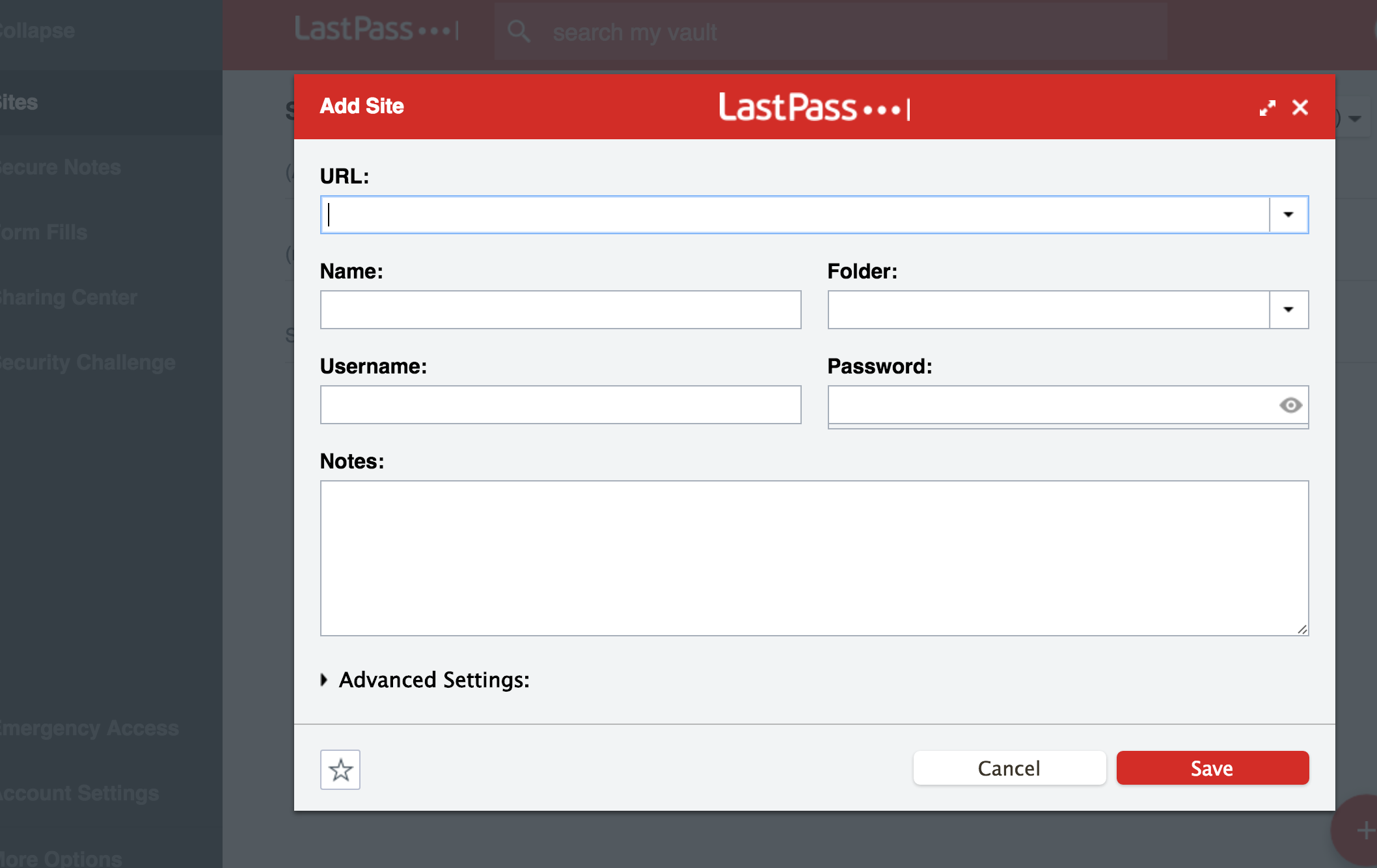
A friend of mine told me about LastPass, and I was amazed! Finally, a one stop solution to my password woes. LastPass is a free, simple and secure password manager that helps you organize your life. It provides secure password storage that makes getting online easier and safer than ever before. The days of remembering passwords are over! LastPass is designed for security, with bank-level security standards. It fortifies all your passwords into a an encrypted vault that only you can access. Did I mention, it literally only takes moments to get set up and you can Get LastPass for Free?!?
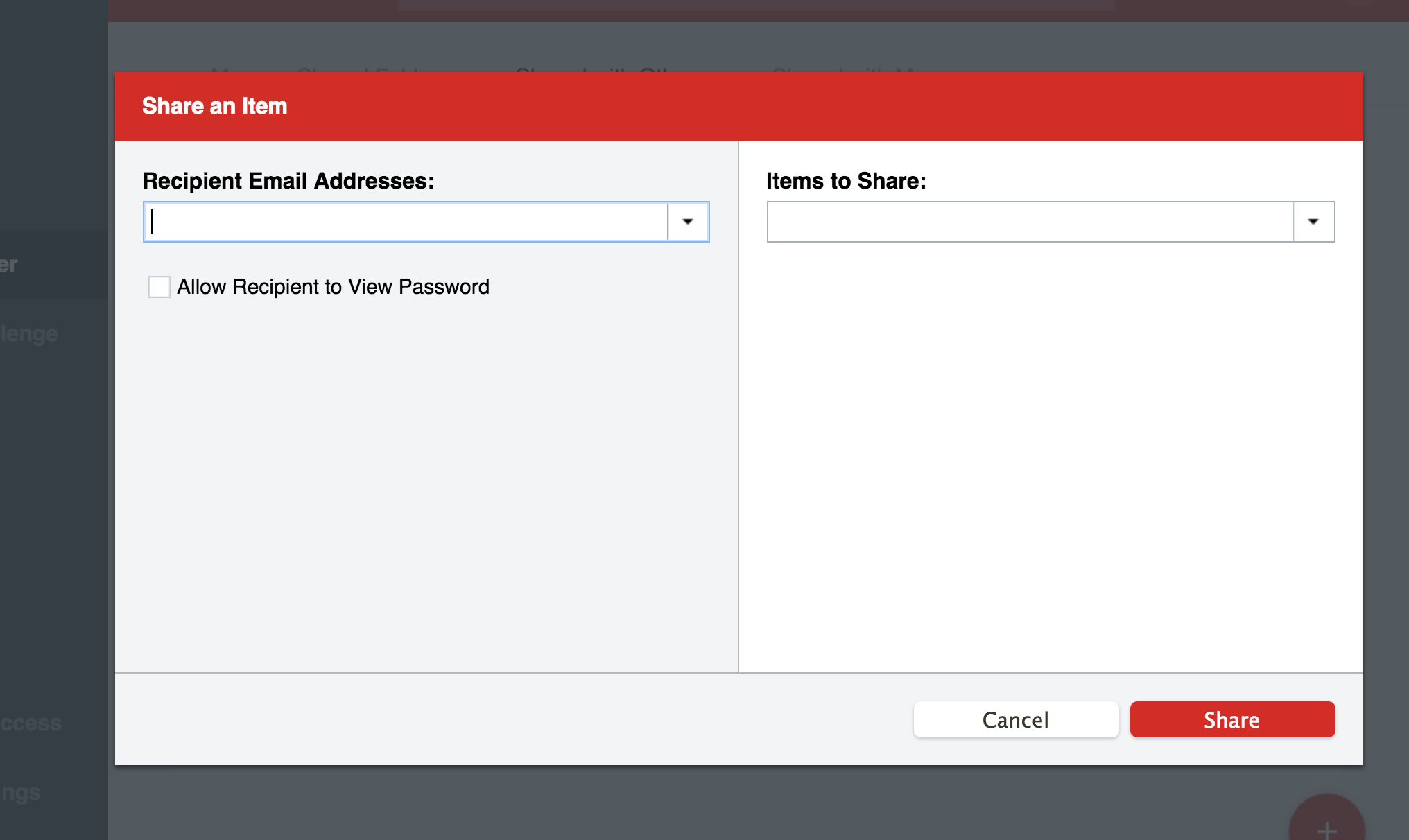
Ever need a friend or employee to log into an account for you? I have. In the world of blogging, it’s often necessary to share a password with a designer, assistant or web tech. With LastPass, you never have to give out your personal passwords. Instead, LastPass allows you to share encrypted login details whenever you need… and revoke access when it’s no longer required. Instead of seeing your personal information, the encrypted login information is auto-populated into the login screen. This means the person you share your password with is logged in, without ever seeing your password!
Want an extra step of security to your accounts? Multifactor authentication adds another layer of security by requiring a second login step before granting access to your vault. With LastPass, you can now keep your accounts secure with stronger passwords, as well as keep digital records… all in a safe online vault. Store insurance cards, membership info, prescription details. Wifi logins, social security numbers, passports, and more! It’s truly a all-in-one solution for keeping your personal information secure! As the world of technology continues to advance, it’s more important than ever that you keep up with the advancements as well!
Check out LastPass for yourself to learn more about this free, quick and easy way to keep you and your family’s information secure.
Discover more from Mommity
Subscribe to get the latest posts sent to your email.

